Password reset
In case you forgot your password, you have the option to reset it with the following procedure:
- Go to the Log in page and click Reset Password:
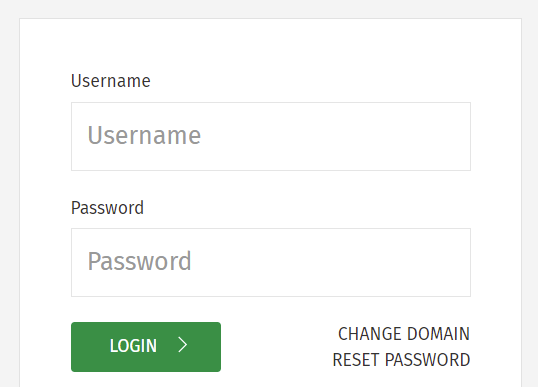
- You will be redirected to a page where you can introduce your email address to reset your password:
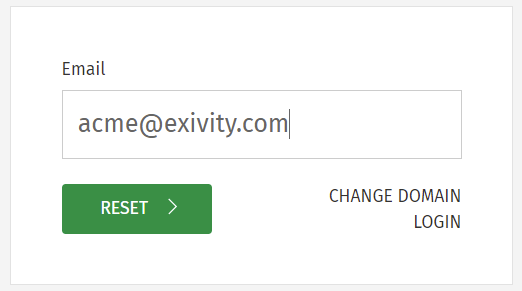
caution
Make sure you have an account associated with that email address.
- You will receive an email similar to this one:
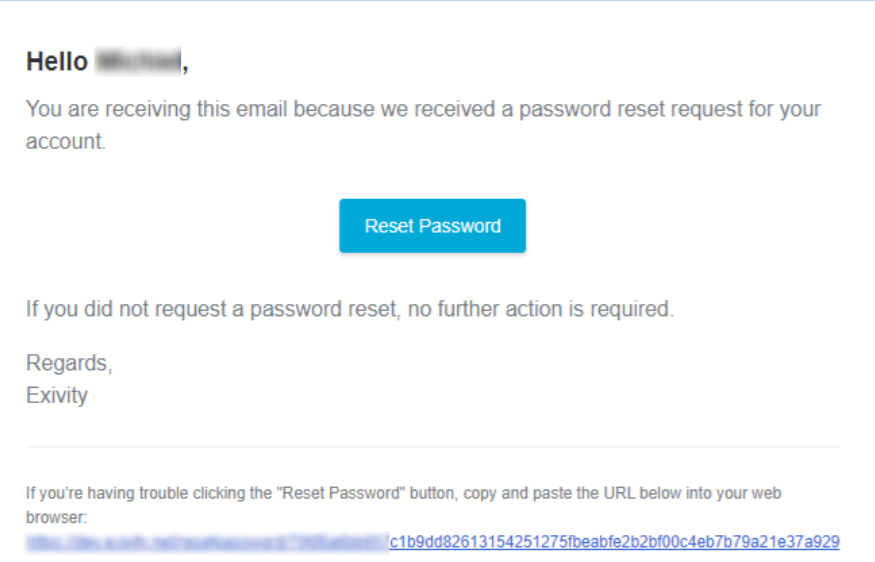
- Follow the instructions in the email and you will be taken to a page where you can choose a new password:
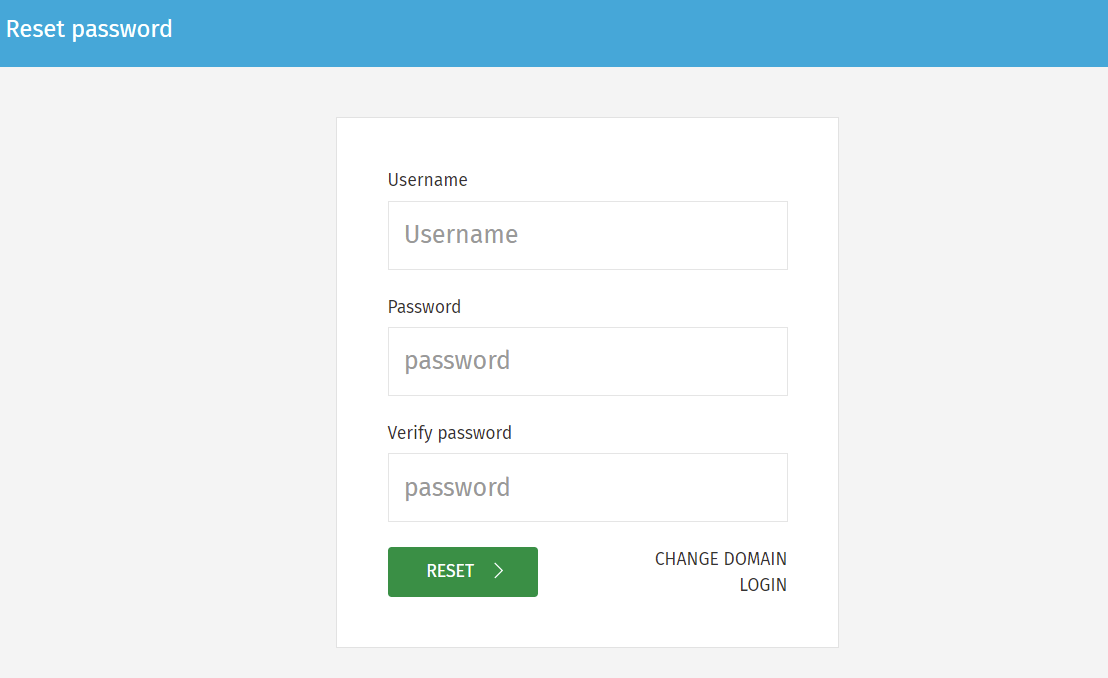
caution
Make sure your new password is at least 8 characters long.
- When all the fields have been filled in, click Reset. After that, you will be able to log in with your new password.